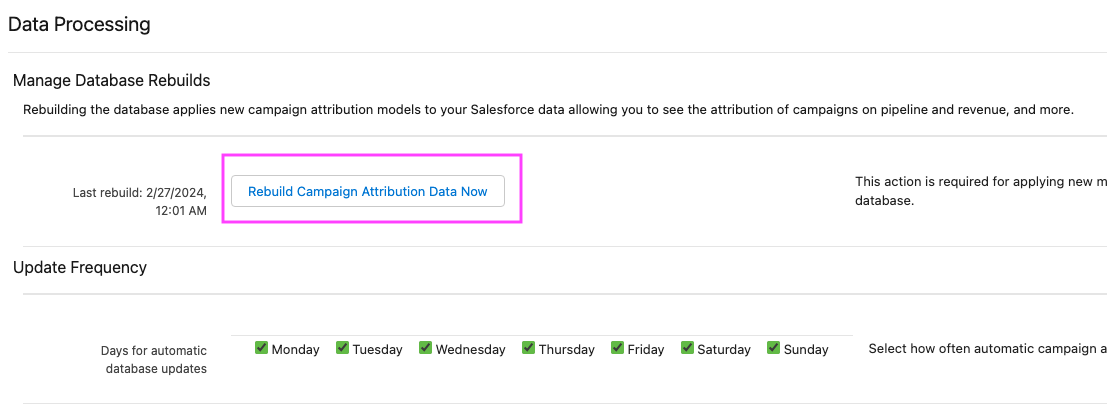Faster Attribution Rebuild Time
Faster Attribution Rebuild Time Settings
Do your attribution models take a long time to run? Do you have the need for speed? If your attribution models are taking a considerable amount of time to rebuild and it is preventing you from running attribution reporting on a daily basis. We have a couple of solutions for you that cut your rebuild time down considerably.
What Are These Settings?:
There are two settings on the advanced configuration page in the Full Circle Campaign Attribution configuration.
-
There is now the option to exclude closed opportunities in the Campaign Attribution Rebuild. This will decrease the amount of opportunities in the rebuild process and will ultimately improve the rebuild time frame.
-
There is another setting to limit the lookback period for how far back campaign attribution is calculated.
Who Benefits From These Settings?
Faster attribution rebuilds will be helpful to all Full Circle Attribution customers, but especially to those customers with large Salesforce databases whose existing attribution rebuild time frame spans up to 8 hours or more.
Where Are The Settings Located?:
To take advantage of these optimization options, access the Campaign Attribution Configuration page and select the option in Advanced Configuration settings.
Key considerations
-
Enabling this option will exclude processing on any closed Opportunities that did not already have attribution records, meaning they've previously been processed. Thus, any attribution reports will still include records for closed opportunities.
-
This setting will be ignored anytime any of the models are modified. This includes when this option is enabled. The next time the rebuild runs, it will process ALL opportunities within the date range specified including previously processed closed opportunities. Then the next time the rebuild runs, it will skip over previously processed closed opportunities.
-
If you have campaign updates that will affect the attribution for closed opportunities and you want that reflected in reports, you should disable this option and let the rebuild run on all opportunities.
-
This option will not be reflected in the real time attribution for the Deal Explorer. If you're viewing a Closed Opportunity, the attribution will be processed and displayed in real time.
-
This feature by default only applies to Full Circle standard model types (Account based, Opportunity Based). For customers with custom models, additional custom code will be need to be added to your instance for this feature to work. Please contact Full Circle Support for any assistance or guidance needed.
-
If you are limiting the lookback period, any campaign attribution data in your reporting prior to the lookback date will disappear after the next rebuild. You can always get this reporting back by removing or adjusting the lookback period.
How to Set Up:
Step 1:
Navigate to the Full Circle Campaign Attribution Configuration page and Select the Advanced Configuration Settings button.

Step 2:
Select the checkbox next to “Exclude Closed Opportunities in Rebuild.”

Step 3 (Optional):
To limit the lookback period for when attribution is calculated. Set a date next to “Only consider opportunities influential from this date on”. So for example if you only need to report on campaign attribution from the last 2 years, set the date to 2 years ago. (Note: this date value is static, and should be adjusted at least once per year.)

Step 4:
Select “Save and Return to Main” to save your setting changes.

Step 5:
Scroll to the bottom of the Campaign Attribution Main Configuration page and select the "Rebuild Campaign Attribution Now" button. This will prompt an immediate rebuild for your campaign attribution data.